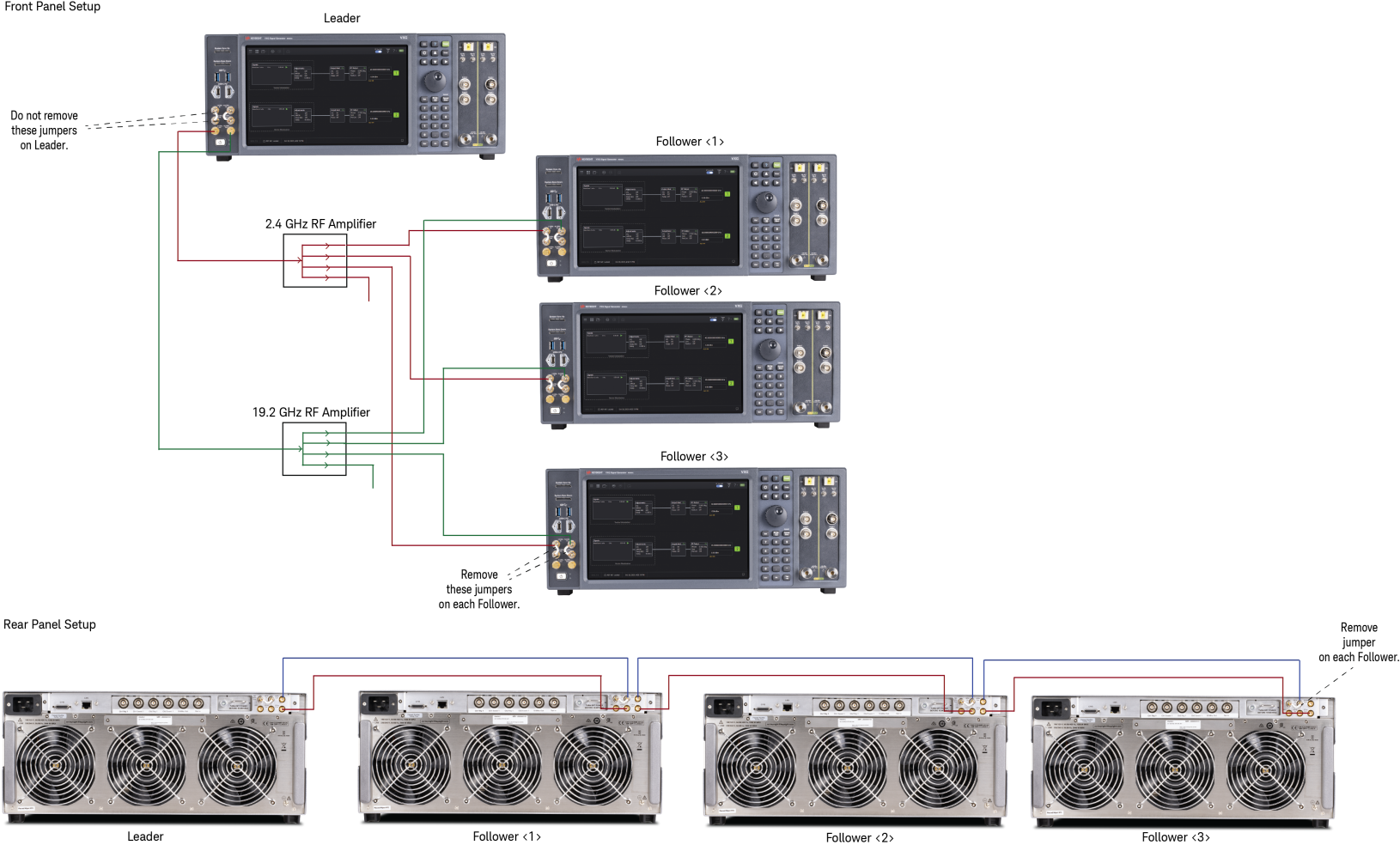Example 1 - Multi-instrument setup for one Follower with 19.2 GHz and 2.4 GHz ports
Notes:
-
In this example, a splitter is not needed as there is only one Follower.
-
The Follower has a 2.4 GHz port. Therefore, a 2.4 GHz connection is set up between the Leader and Follower. If the Follower does not have a 2.4 GHz port, then this connection is not needed.
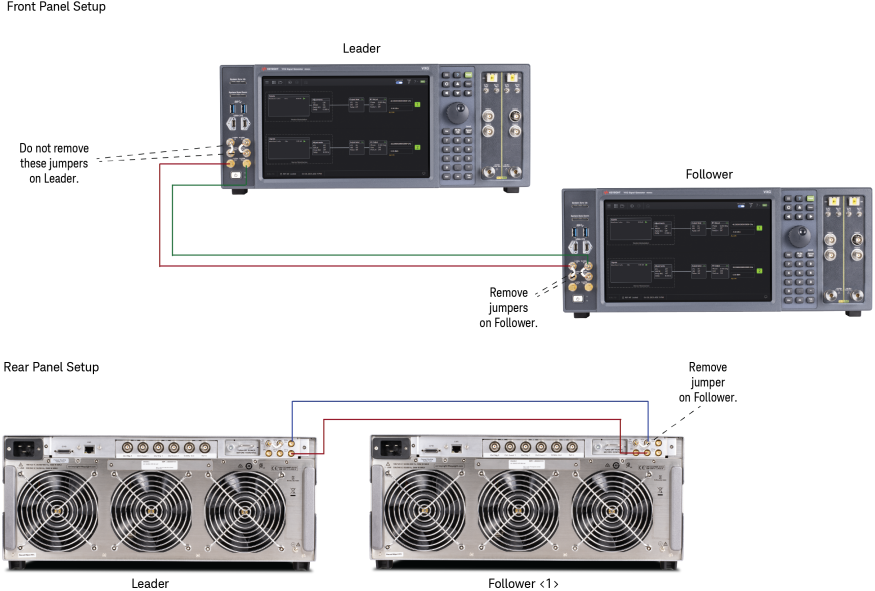
Example 2 - Multi-instrument setup for two Followers with 19.2 GHz and 2.4 GHz ports
Note:
In this example, the Leader has only one 19.2 GHz Out port and one 2.4 GHz Out port. Therefore, splitters have been used to support two Followers.
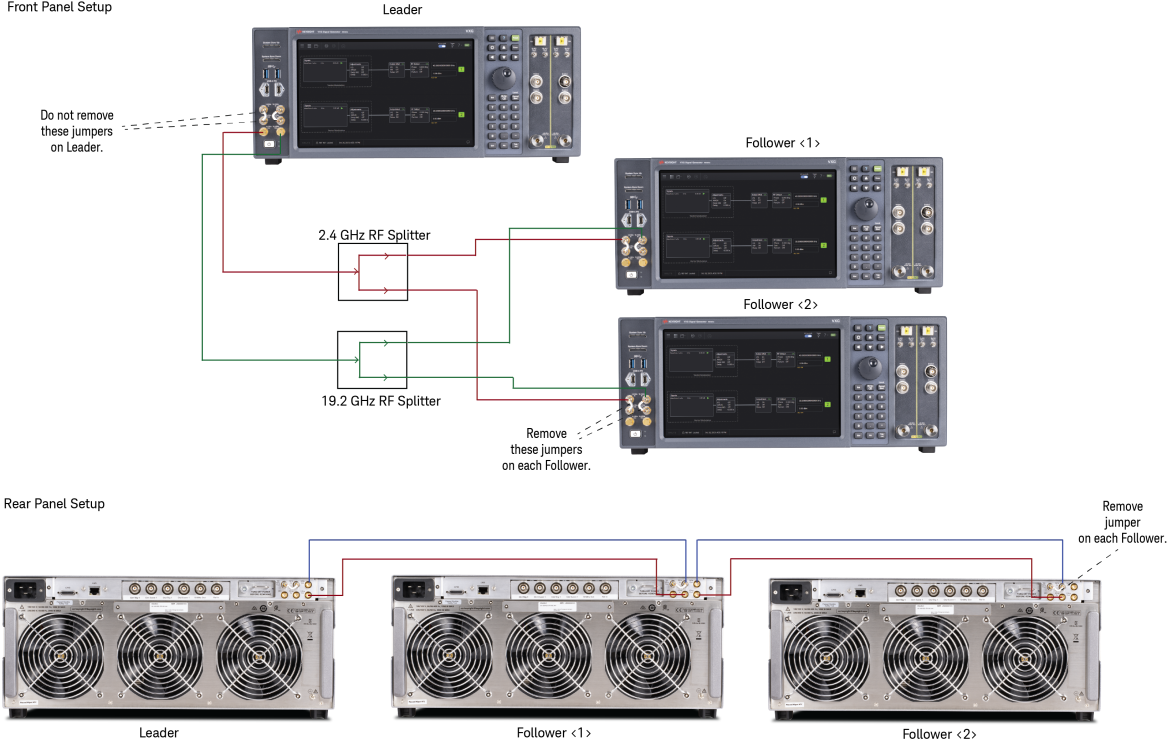
Example 3 - Multi-instrument setup for three Followers with 19.2 GHz and 2.4 GHz ports
Notes:
In this example, the Leader has only one 19.2 GHz Out port. As there are more than two Followers, a 19.2 GHz amplifier is used to support all Followers.
All Followers have 2.4 GHz port. Therefore, a 2.4 GHz amplifier is used to provide 2.4 GHz signal to all three Followers.